Device Change
If you want to use tabiori on another device, such as when changing devices, you can log in to tabiori with the same account using the same login method or email address and password.
How to Set Up Notifications for Edits
Go to the notification page from your device settings.

Check if notifications from tabiori are allowed.

When You Forget Your Password
Go to the settings page from the itinerary list screen.
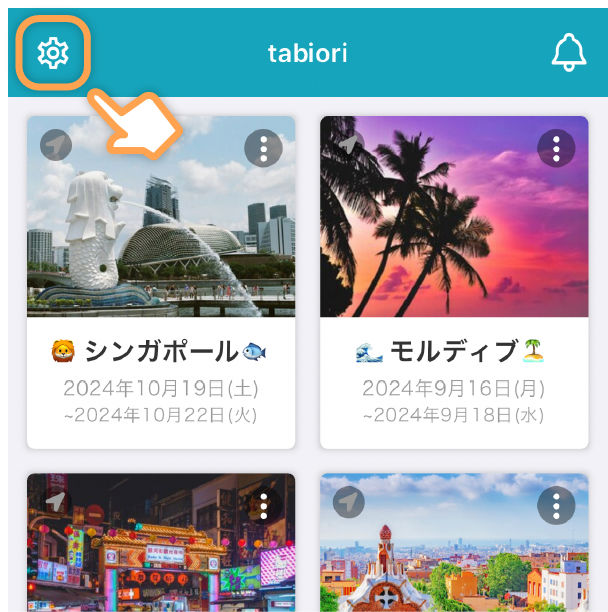
Then tap "Change Password".

Tap "Or send password reset email" to receive a password reset URL at your registered email address.
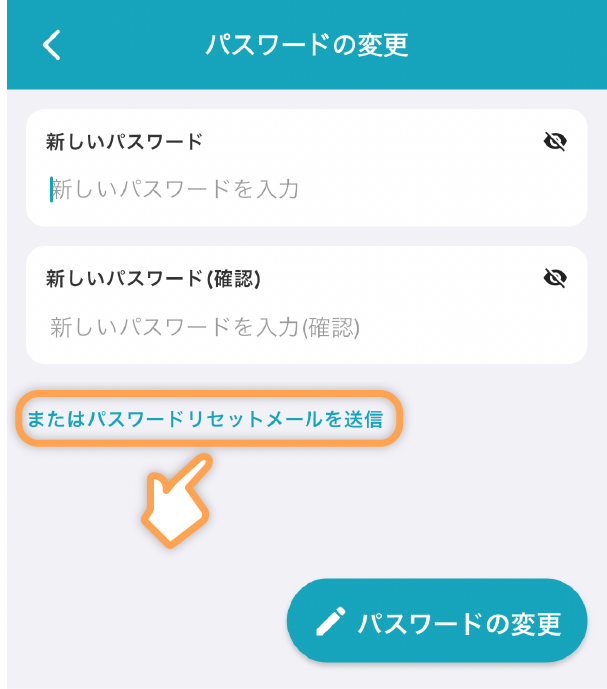
About Process ID
A Process ID is an error identification number required when contacting support. It is used when there is a problem with your account or when you need assistance.
The Process ID is displayed when an error occurs.
If you have a Process ID, please contact us here