How to Create Private Notes Not Shared with Members
After moving to the Notes tab, tap "Private Note" at the top of the screen.
Then tap the create button in the bottom right.
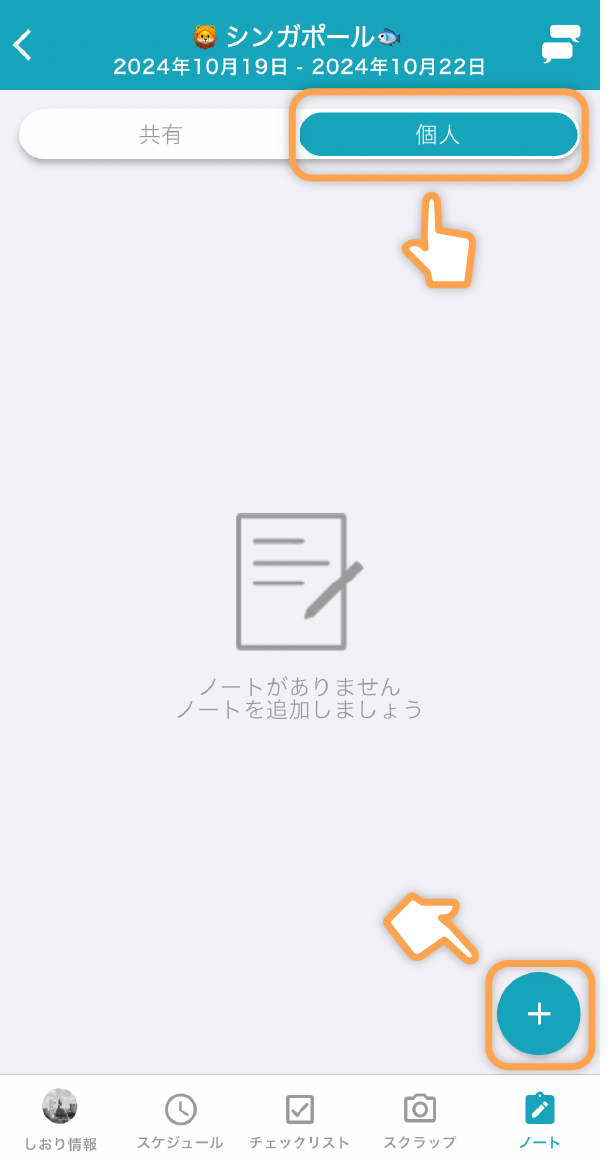
You can also switch to creating a private note by tapping "Private Note" at the top of the creation screen.
