Share & Invite Members
Tap the "Invite" button at the bottom right of the itinerary detail screen to open the invitation screen.

Share the invitation QR code or URL with family and friends you want to invite.

You can do the same from the menu on the itinerary list screen.

Copy an Itinerary
Open the menu for the itinerary you want to copy from the itinerary list.

Tap "Create a copy".

Share Location with Members
Open the itinerary you want to share location with.

Enable "Share location with members during the trip" in Itinerary Info > Location Sharing.
Location is shared only during the trip period set for the itinerary.
Shared locations can be viewed on the map by swiping down on the schedule detail page.
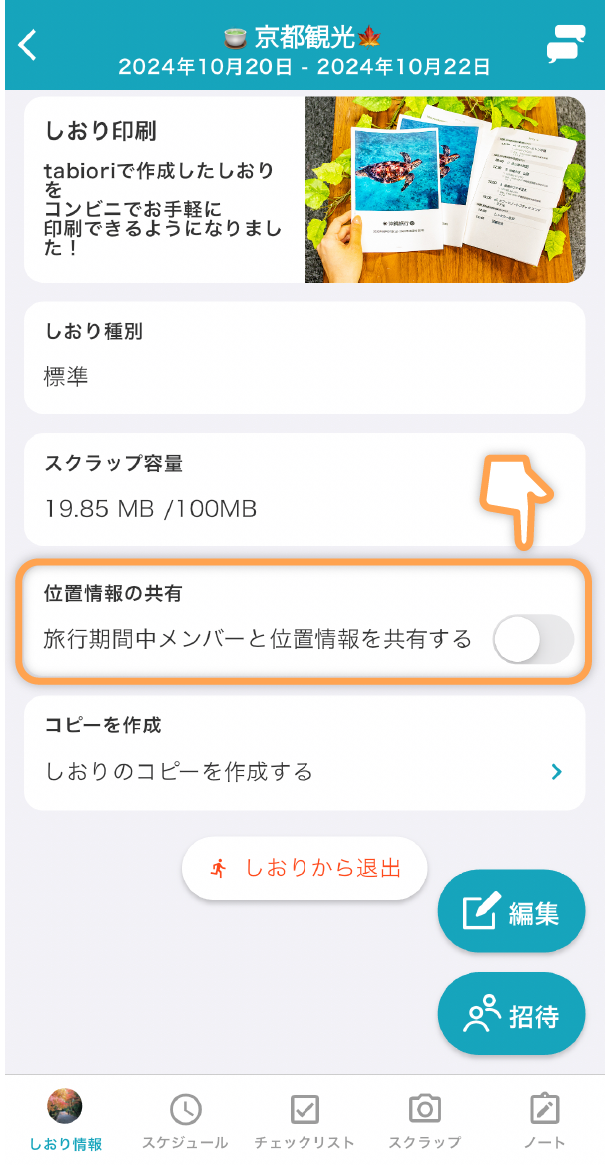
Change Trip Period
When changing the trip period, if you move the dates forward, change Departure → Return in that order.
If you move them backward, change Return → Departure in that order.
